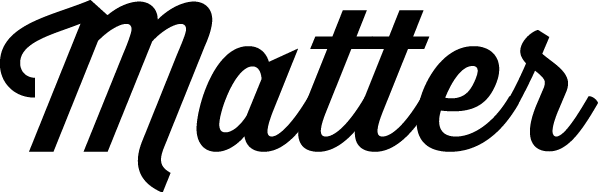Used to lay elements out to align with the grid. If elements need to sit next to each other, they should be wrapped in layout classes. This is probably THE most core component in the kit.
m.layout
Block
.layout
Applies a negative margin the size of the grid gutter and resets for the list items.
Elements
.layout__item
- Required
Applies padding to the left of the element the size of the grid gutter.
Modifiers
.layout--tiny
- Enabled
Quarter of the standard gutter size between layout elements.
.layout--small
- Enabled
Half of the standard gutter size between layout elements.
.layout--large
- Enabled
Double the standard gutter size between layout elements.
.layout--huge
- Enabled
Quadruple the standard gutter size between layout elements.
.layout--flush
- Enabled
Remove all gutter spacing between the layout elements.
.layout--rev
- Enabled
Reverse the horizontal flow of layout item elements. This only applies when they sit next to each other, it does not reverse the vertical order of the elements.
.layout--alternate
- Enabled
Alternate the inner layout elements, every second layout item reverses, which is useful for alternating listing types.
.layout--middle
- Enabled
Align the layout elements to their vertical center.
.layout--bottom
- Enabled
Align the layout elements so they sit at the bottom line together.
.layout--right
- Enabled
Align the layout elements to sit to the right of the layout container.
.layout--center
- Enabled
Align the layout elements to sit to the center of the layout container.
.layout--auto
- Enabled
Force the layout item elements width to match the width of the inner elements. This is useful for horizontal lists.